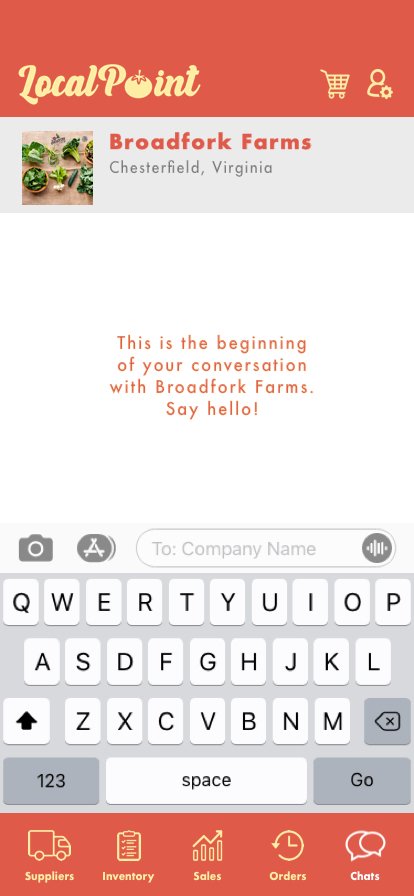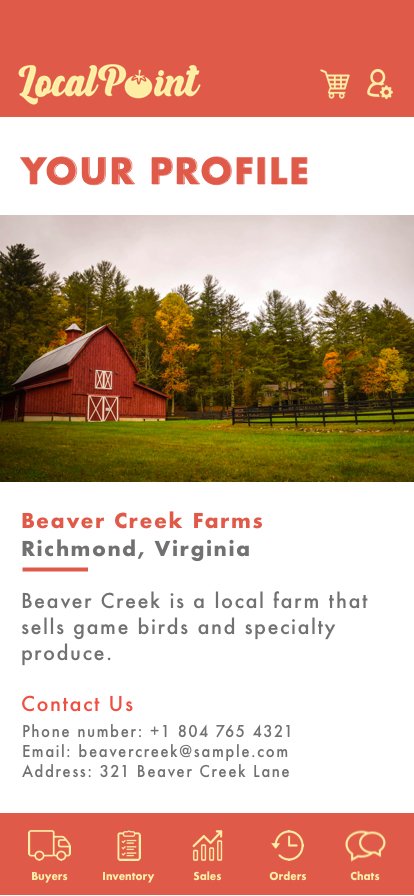LOCAL POINT
Information Architecture - Interaction Design - Prototyping - Storytelling - UI - User Flows - User Persona Creation - User Research - Usability Testing - UX - Visual Design - Wireframing
Background
Navigating inventory is a significant challenge for businesses of varying sizes, ranging from beloved local establishments to sprawling restaurant chains. Larger enterprises typically operate with dedicated teams overseeing stock levels, while smaller businesses invest substantial time in meticulous inventory tracking. Smaller establishments often excel in specialized markets, while larger players aim to cater to diverse audiences with an extensive product range.
Regardless of size, businesses commit substantial resources to maintain effective inventory management, underscoring the importance of precision and attention to detail. In the realm of restaurant user experience, diverse strategies come into play for tracking and managing inventory. Notably, sizable restaurants with ample resources often adopt sophisticated applications tailored for chain operations, illustrating the influence of company size on the budget allocated for inventory management solutions.
Overview
Inventory tracking has historically been a challenging task due to the multitude of factors involved. Initially a manual process, inventory management has evolved with technological advancements, leading to the development of platforms designed to streamline the entire procedure. Creating a successful inventory management application, akin to any digital platform, demands a considerable investment of time and resources.
One prevalent challenge lies in the accessibility of top-tier inventory applications and platforms for smaller businesses and local restaurants, which often operate on a lower revenue scale compared to large chain restaurants. This limitation is exacerbated by the fact that the majority of existing digital inventory tracking platforms are primarily tailored to the needs of larger enterprises.
In response to this gap, my research and coursework culminated in the development of LocalPoint—an application specifically crafted to address the unique inventory management requirements of small businesses, with a focus on local restaurants in this case study. LocalPoint facilitates seamless communication between buyers and suppliers, enabling collaborative editing by multiple users to track inventory efficiently. Leveraging past data, the application generates par levels to minimize the margin of error. These features collectively streamline the inventory tracking process, reducing the time and effort required.
User Research Methodologies
The development of LocalPoint involved a well-organized research process, consisting of several key steps. Commencing with online field research, I proceeded to conduct in-person interviews and observational studies. Subsequently, the insights gleaned from these activities were synthesized into user journeys to effectively summarize the findings.
Before commencing the design process of LocalPoint, user research played an important part to making informed decisions with data-driven insights. This helped guide my strategic decisions throughout the whole design process, identify pain points with inventory tracking, facilitate innovation (especially when it comes to new and improved ways to track inventory), and reduce the risks of creating a product that fails to resonate with the intended audience. Overall the user research helped with enhancing the usability of the application.
Competitive Market Analysis
To gain insights into the broader market landscape within the inventory management field, I performed a comprehensive market analysis, focusing on two distinct categories: the top 10 inventory applications currently available and the 8 best free inventory applications.
This comparative research aims to provide a nuanced understanding of the accessibility and features offered by applications in these categories.
Top Free Inventory Applications
In this order, the top free inventory applications, according to the App Store, are:
Inventory App
Subventory App
NoWaste App
WISK
Parts Town
Market Man
Retail
Sortly
Top Inventory Applications Today
After looking at the top applications in the world today, this was the list.
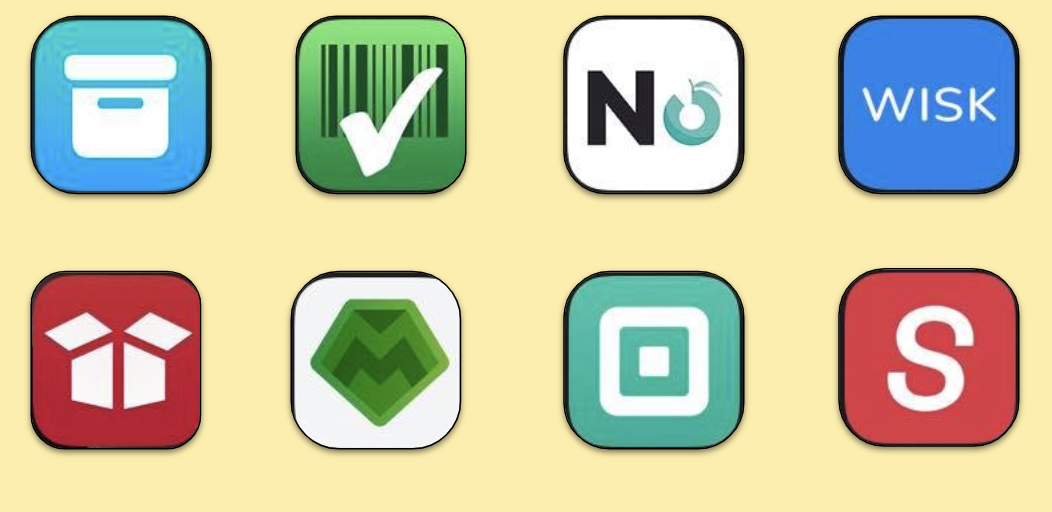
Stockpile by Canvus
Veeqo
Ordoro
Delivrd
Sortly
On Shelf
Inventory Now
Cin7 Inventory and POS
Zoho Inventory
Inventory Control with Barcode Scanner
Examining the presently top-rated inventory apps, Stockpile by Canvus emerged as the sole free option; however, it is limited to desktop use. This poses a challenge in terms of accessibility, especially considering that most users are not on a desktop when managing inventory. Additionally, the remaining applications all required payment, emphasizing the hurdle of inaccessibility for smaller businesses with more limited funds compared to larger chains.
Case Study Interview
Two restaurant managers were interviewed for this research study:
A restaurant manager who does inventory by hand
A restaurant manager who uses a digital platform to track and manage inventory.
These were the questions asked, in the following order.
What type of business are you?
What challenges do you need to solve?
How do you currently keep track of inventory?
Do you use an application for this?
What is the process of predicting the demand?
What integrations could you see useful/fit in order to ameliorate the process?
Who will be using the system?
Do you think this app should be tailored to local businesses or be broader/more accessible to anyone?
What features would you like to see?
Any last comments?
Findings
After exploring various UX applications, I've gathered some key insights. Here are the shortcomings observed in other applications:
- Lack of an existing app that effectively tracks orders/trucks.
- Absence of an app capable of predicting supply to meet demand effectively.
- No application tailored to address specific demand patterns.
- Limited focus on applications targeting locality.
- Existing applications are generally too generic, lacking sufficient room for customization.
Some positive aspects noted in other applications include:
- Support for unlimited users, facilitating multiple points of access to the inventory. This not only eases the workload for inventory managers but also ensures comprehensive coverage.
- Provision for an unlimited number of items, allowing users to add or remove items as needed.
- Support for unlimited locations, providing flexibility in managing inventory across various settings.
The question arises, however, whether these features make applications less useful for smaller local restaurants. Additionally, while scanners are effective for inventory apps, their design seems more geared towards chain businesses.
PERSONAS & TAKEAWAYS
Creating personas based on my findings was an important part of the overall design process to help humanize the target audience as well as avoid assumptions. A key insight gleaned from the conducted field research emphasizes the importance of a localized approach. LocalPoint doesn't aim to cater to everyone's needs; instead, it identifies a specific niche—local restaurants—and tailors its design to address the unique requirements of this particular market.
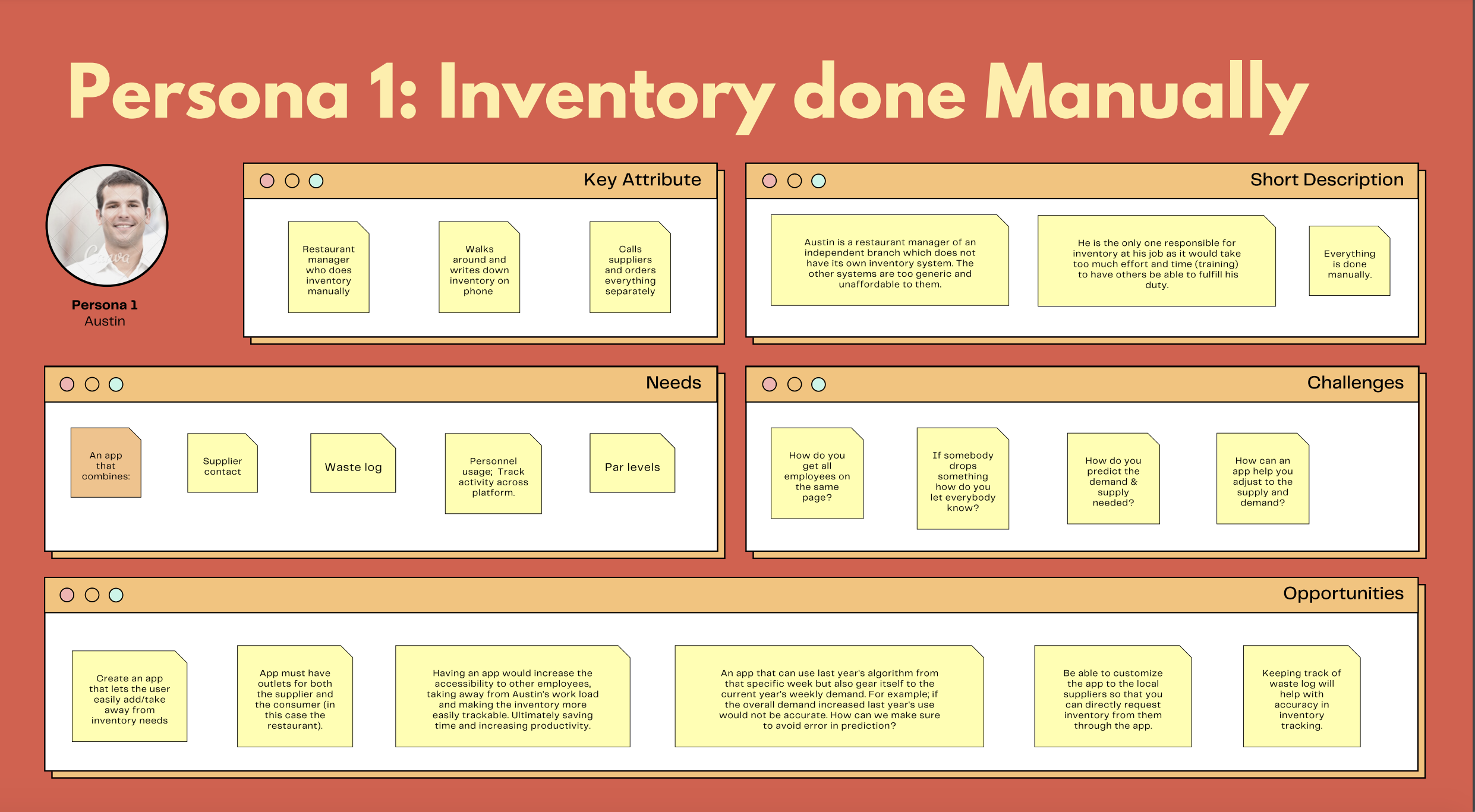

Observational Studies
Following the interview questions, a hands-on observational walkthrough was carried out with the interviewees as they conducted inventory in their individual restaurants. The insights gathered from this experience were then consolidated into user journey maps.
User Journeys
Journey maps are essential in understanding the user workflow, identifying the pain points with the inventory tracking process, optimizing the user experience and tailoring the features of the application to the user needs. The insights gathered from user journey maps also help with the iterative design process so I can continue to refine and enhance the application based on user feedback and evolving needs. They can also guide feature prioritization as well as promote consistency.

Key Features
Through conducting field research and interviews, I honed in on essential features determined by specific needs. While there were varied perspectives on what qualifies as essential, three key points emerged as unanimous agreements.
Suppliers
A recurring theme highlighted in interviews and online sources is the significance of the application facilitating a connection between buyers and suppliers. This feature can be conveniently accessed during the initial registration process or through the dedicated suppliers tab.
Inventory
Derived from the interviews, the ease of accessibility for inventory lists emerged as a significant asset lacking in current local applications. This insight led to the implementation of a user-friendly list format, allowing users to effortlessly add and remove items.
Par Levels
While certain applications propose par levels, an accurate predictor for sales is notably absent. LocalPoint bridges this gap by incorporating a feature that utilizes historical data from the specific week over the years, combined with the previous week's data, to calculate an average and predict par levels. This predictive capability is adjustable, allowing users to customize it based on their preferences.
Brand Guidelines
Name
Selecting an application name is a critical decision, demanding a balance of creativity, memorability, and an accurate representation of its functionality. In the context of LocalPoint, as highlighted earlier, the primary emphasis is on its role as a customized application for local restaurants. It acts as a central hub facilitating seamless communication between local buyers and suppliers.
To arrive at the final name, I initially generated a list of 32 potential names, which was then whittled down to the top 5: LocalPoint, MiniChef, SupplyChain, LocaLink, and AgroChain. Following this, six impartial individuals were invited to vote for their preferred name, and LocalPoint emerged as the clear winner.
LocalPoint was the winner.
Colors

Primary Colors
The primary colors are used for menus, tabs, and headlines.
Secondary Colors
The secondary colors are used for body text, visual details and accents.
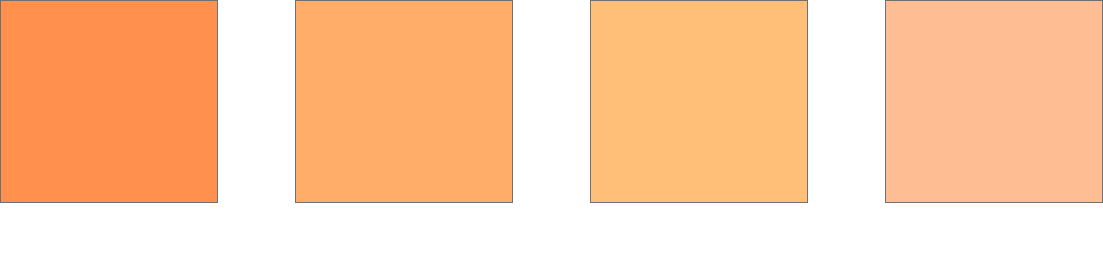
Fonts

Primary Fonts: Futura Bold, Futura Medium

Secondary Font: Arthines
Logo

Full Logo
The full logo should be used on the application, online, and any merchandise with a contrasting background.
1-color
The 1-color logo is not to be used in colors outside of the design principle color palette. The logo is only to be used on a contrasting background.
Black and white
The black and white logo is to be used for print, online, or any situation. The black and white logo is not to be used in the application. The black and white logo is not to be used only on a background which contrasts the logo.
Prototypes & The Application
Welcome Screens (in sequential order)
Supplier Journey (in sequential order)
Buyer Journey (in sequential order)
The Application in Action
LocalPoint is meant to be accessible, consistent, and easy to use. Below are video examples of some of the workflows throughout the application, on the buyer and supplier side. More sections and videos coming soon.
Buyer Side
Supplier Side
The Future of LOCALPOINT
User Testing
For LocalPoint to thrive, extensive user testing is essential. Testing should encompass individuals from diverse backgrounds to assess how accessibility and ease of use can be enhanced. After collecting feedback from participants, necessary modifications should be implemented, followed by additional rounds of testing until significant improvements are achieved.
Suggested Extra Features
Based on insights gathered from interviews, additional features proposed for integration into LocalPoint include a Waste Log, aimed at minimizing errors, and a feature listing the restaurant's recipes to highlight lacking ingredients. This not only aids in inventory management but also proves beneficial for new employees navigating the system. Lastly, a physical tracking mechanism for inventory orders was suggested to address issues related to delayed or early arrivals. Clear communication between buyers and suppliers is deemed essential to prevent confusion and ensure smooth business operations.
TEAM
Linda Kirova